











With the fiber-optic integrated splicing and control card, intermediate devices are no longer required, allowing distributed consoles to operate on the same platform.
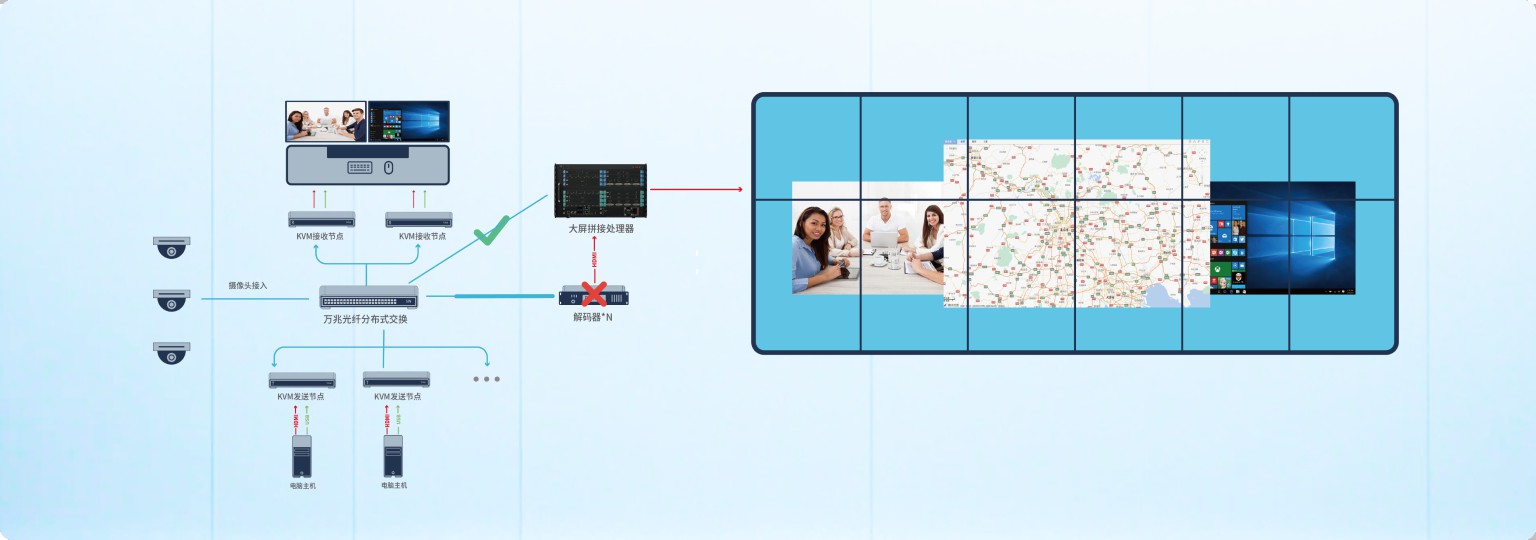
Without the need for additional monitoring and echo board cards, it can realize real-time input echo and output monitoring, with echo images reaching up to 60 frames per second. The monitoring layout can be adjusted arbitrarily, providing a clear and smooth image management experience. The system can be managed using a PAD or computer, and it allows for real-time viewing of the display terminal's playback screen, the signal content of the signal processing system, media files, and scene presets, enabling visual system management.

It can perform real-time dynamic optimization based on image content, widening the dynamic range of the image and enabling ordinary images to achieve HDR display effects. This solves the industry pain point of limited HDR video sources and provides an impressive visual experience.
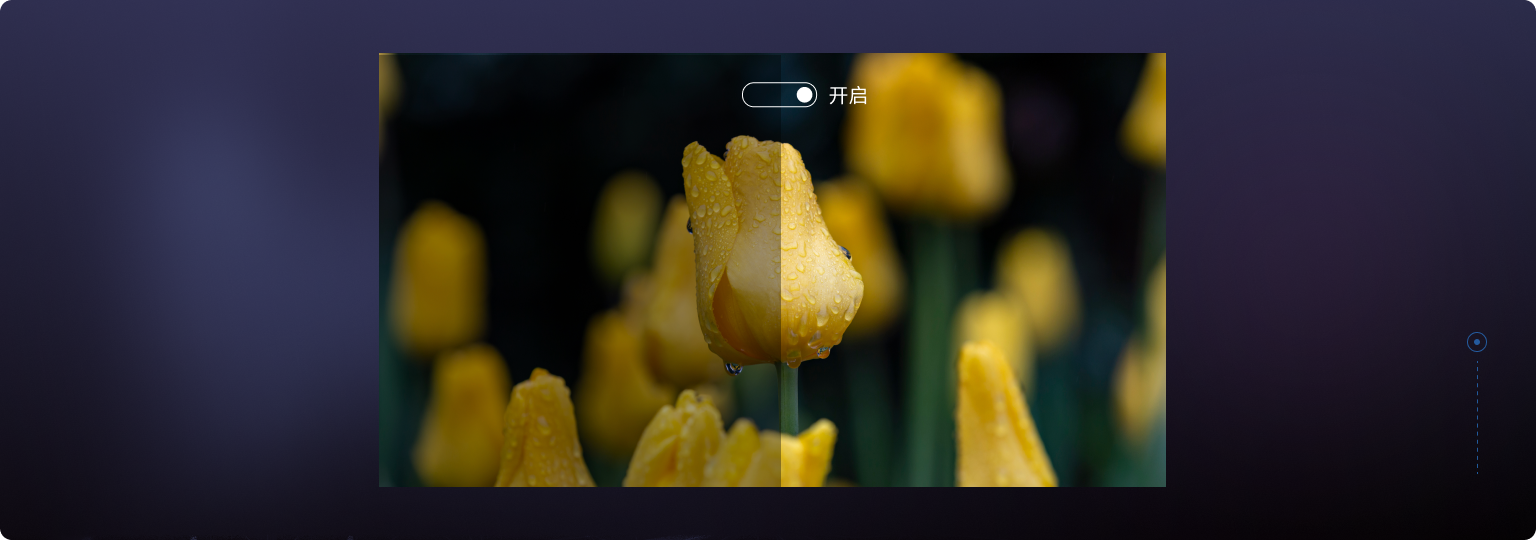
A single device can simultaneously control splicing screens with different output resolutions; the number of splicing screen groups with the same resolution is unlimited; signals can be shared among different groups of screens, facilitating user management and reducing usage costs. Additionally, multiple MXS-VM2 devices can be cascaded to build a display system with a larger resolution or operate in a primary-backup mode to form a high-security display system.
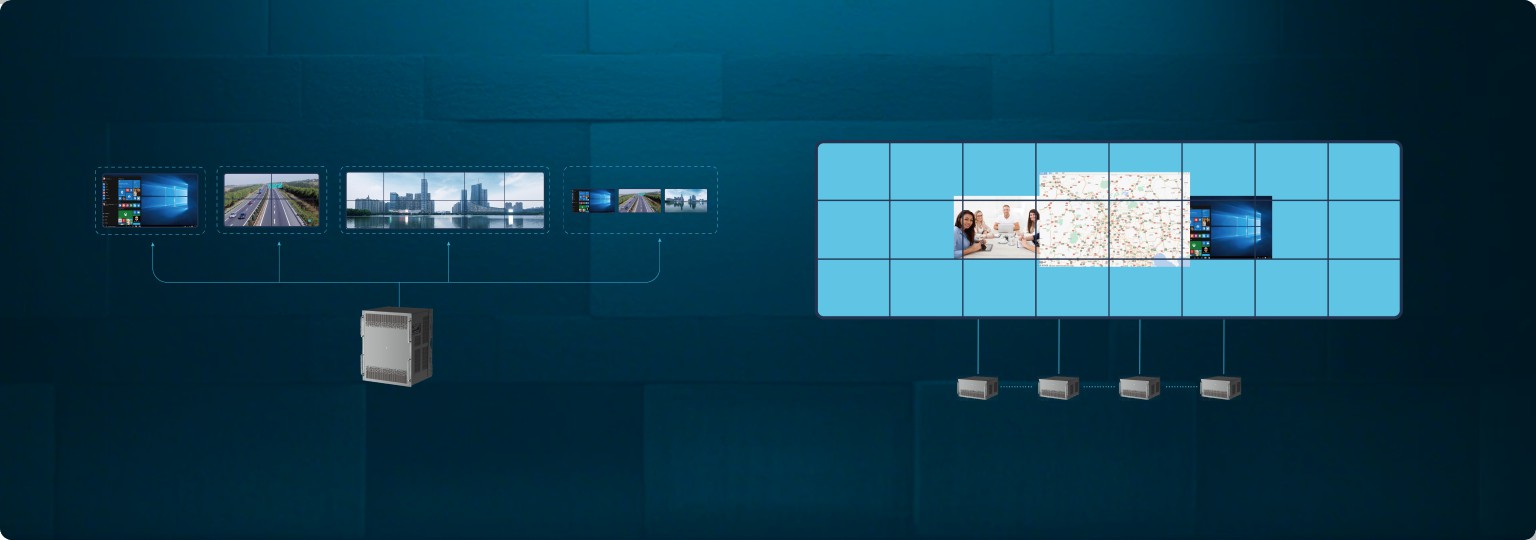
Supports seamless integration with popular security vendors, easily decoding and displaying thousands of security signals. It supports standard RTSP transmission and decoding of H.264 or H.265 formats.

Utilizing single-clock processing technology, all signals are simultaneously output under the control of the system's master clock, achieving image synchronization between tiled screens without tearing effects. With a self-developed scaling algorithm, the image boundaries appear clear and natural, and the texture depth is consistent across the screen, providing LED screens with even clearer display effects.

After completing the software layout and projecting it onto the large screen, if you want to modify the layout on the large screen but do not want to display the layout process on it, you can achieve this through window pre-editing and then push the changes with one click.

It supports storing multiple ultra-HD base maps and allows saving different preset parameters as scenarios. These scenarios can be set as images or videos and can be accessed with one click, supporting up to 2,000 scenarios.
